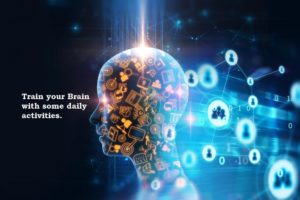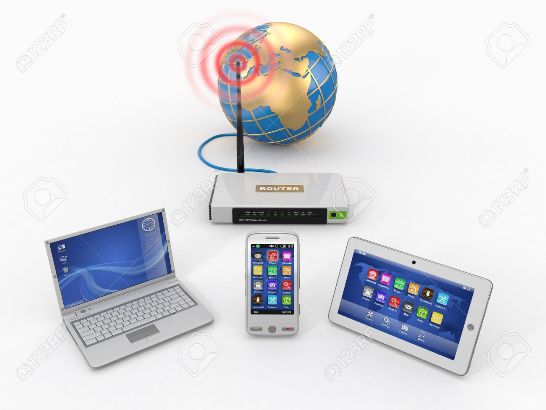
Wi-Fi nowadays is a basic requirement for everyone . It has become something which is as
important as food and water for people now. From playing games online to working
and staying connected to people, internet is something which meets all our requirements .
It is through Wi-Fi that we get access to the internet , the world around us.
Due to increasing users and hike in demand , the speed and signal strengths of Wi-Fi can
sometimes be troublesome.
What you can do is follow this simple steps to boost your Wi-Fi speed and get a trouble
free experience for your workspace.
1. Place your router in a good place – a) As Wi-Fi provides internet through electromagnetic waves,
try to place it somewhere far from metal objects which will in turn stop the disruption of signal by those
metal objects .Other materials can also cause disruption but those would merely influence the signal
strength.
b) Place your router roughly at the centre and elevating it above the floor level of the house or the area
where you want the Wi-Fi zone to be . This would promote even signal to all corners of the house or
place you have.
2. Get a stronger antenna – The antennas with which our routers come are small and has only about
4-5dB gain. An antenna with larger gain is taller in size and can cost a bit more but are easily affordable.
So, if you don’t have any problem with the size in which they come, go for a powerful antenna which will
boost your internet speed at home or office without costing you the expenses of a new , improved
router.
3. Stop you Wi-Fi network from being leeched–
With the growth of hunger for fast ,open and free Wi-Fi network ,an encrypted and password protected
Wi-Fi is a must.
You can protect your Wi-Fi by putting a strong password which cannot be guessed.
Here are few steps which you can follow –
a) Don’t use common passwords
b) Use combination of uppercase , lowercase , symbols , numbers.
c) Don’t use personal information.
4. Use a Wi-Fi repeater/extender – Known by many names , a Wi-Fi repeater is a device that takes an
existing signal and rebroadcasts it as a new one .They help in stabilizing conditions where the original
signals are very weak.
5.Dont forget to reboot your router – Rebooting your router any time will help to clear the memory
and will also allow the pending updates to install which will definitely improve the speed visibly.
These were few tricks which you can simply perform to boost your speed …
Happy Surfing!!!…..